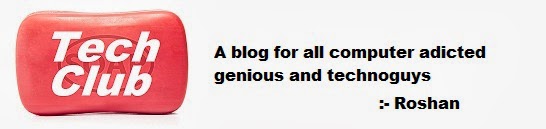LIKE>>>>MY PAGE <<<<<LIKE
Type
in terminal and hit enter.
If you have forgot what bit version of Ubuntu you are running.
There is a nice and simple command line program called uname that tells the current bit version
Open Terminal.
There is a nice and simple command line program called uname that tells the current bit version
Open Terminal.
Type
in terminal and hit enter.
- If the response is i686, you have a 32-bit version of Linux.
- If the response is x86_64, you have a 64-bit version of Linux.
If you want to know more details like Kernel version, Time stamp etc..
Try