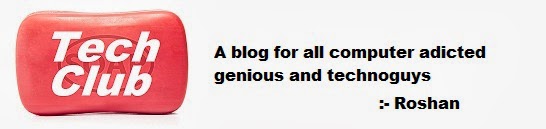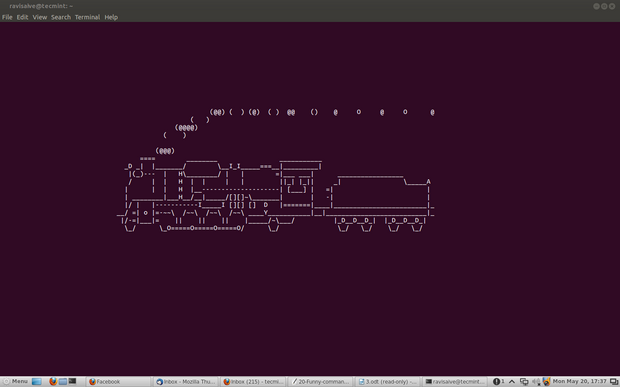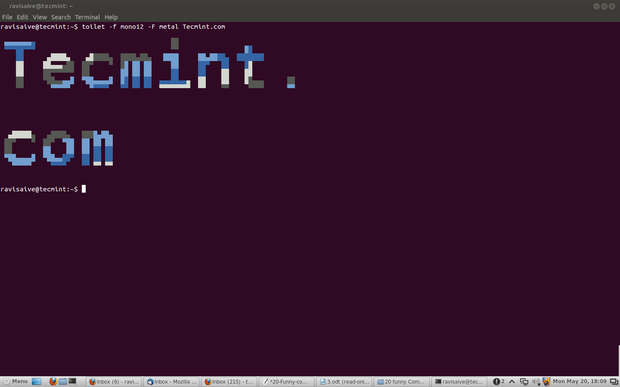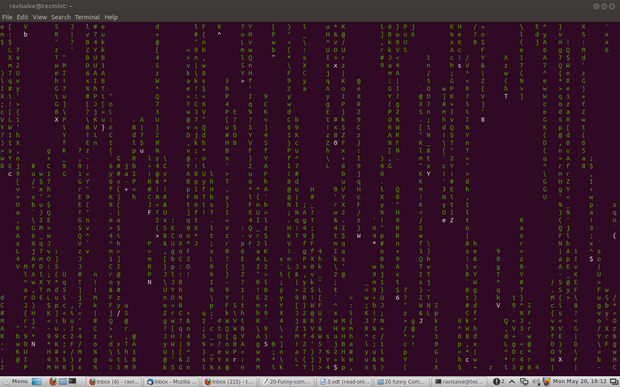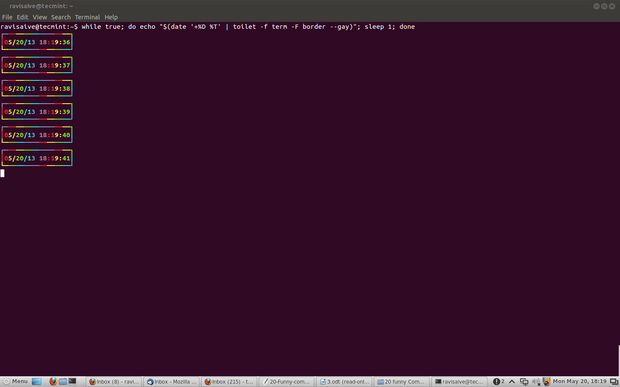To Join Our FB Group here : Here
1. Command: sl (Steam Locomotive)
You might be aware of command ‘
ls‘ the list command and use it frequently to view the contents of a folder but because of miss-typing sometimes you would result in ‘
sl‘, how about getting a little fun in terminal and not “
command not found“.
Install sl
root@tecmint:~# apt-get install sl (In Debian like OS)
root@tecmint:~# yum -y install sl (In Red Hat like OS)
Output
root@tecmint:~# sl
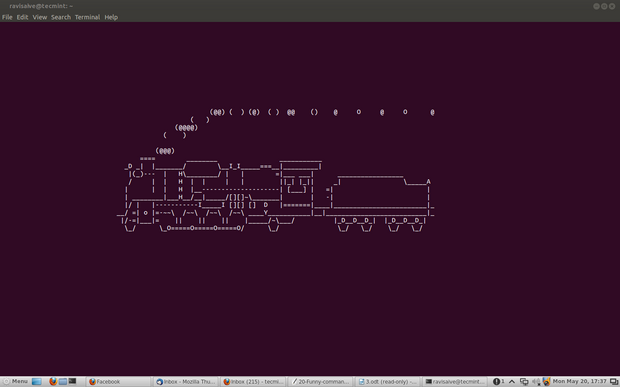
sl command
This command works even when you type ‘LS‘ and not ‘ls‘.
2. Command: telnet
No! No!! it is not as much complex as it seems. You would be familiar with telnet. Telnet is a text-oriented bidirectional network protocol over network. Here is nothing to be installed. What you should have is a Linux box and a working Internet.
root@tecmint:~# telnet towel.blinkenlights.nl

telnet command
3. Command: fortune
what about getting your random fortune, sometimes funny in terminal.
Install fortune
root@tecmint:~# apt-get install fortune (for aptitude based system)
root@tecmint:~# yum install fortune (for yum based system)
root@tecmint:~# fortune
You're not my type. For that matter, you're not even my species!!!
Future looks spotty. You will spill soup in late evening.
You worry too much about your job. Stop it. You are not paid enough to worry.
Your love life will be... interesting.
4. Command: rev (Reverse)
It reverse every string given to it, is not it funny.
root@tecmint:~# rev
123abc
cba321
xuniL eb ot nrob
born to be Linux
5. Command: factor
Time for some Mathematics, this command output all the possible factors of a given number.
root@tecmint:~# factor
5
5: 5
12
12: 2 2 3
1001
1001: 7 11 13
5442134
5442134: 2 2721067
6. Command: script
OK fine this is not a command and a script but it is nice.
root@tecmint:~# for i in {1..12}; do for j in $(seq 1 $i); do echo -ne $i×$j=$((i*j))\\t;done; echo;done
1×1=1
2×1=2 2×2=4
3×1=3 3×2=6 3×3=9
4×1=4 4×2=8 4×3=12 4×4=16
5×1=5 5×2=10 5×3=15 5×4=20 5×5=25
6×1=6 6×2=12 6×3=18 6×4=24 6×5=30 6×6=36
7×1=7 7×2=14 7×3=21 7×4=28 7×5=35 7×6=42 7×7=49
8×1=8 8×2=16 8×3=24 8×4=32 8×5=40 8×6=48 8×7=56 8×8=64
9×1=9 9×2=18 9×3=27 9×4=36 9×5=45 9×6=54 9×7=63 9×8=72 9×9=81
10×1=10 10×2=20 10×3=30 10×4=40 10×5=50 10×6=60 10×7=70 10×8=80 10×9=90 10×10=100
11×1=11 11×2=22 11×3=33 11×4=44 11×5=55 11×6=66 11×7=77 11×8=88 11×9=99 11×10=110 11×11=121
12×1=12 12×2=24 12×3=36 12×4=48 12×5=60 12×6=72 12×7=84 12×8=96 12×9=108 12×10=120 12×11=132 12×12=144
7. Command: Cowsay
An ASCII cow in terminal that will say what ever you want.
Install Cowsay
root@tecmint:~# apt-get install cowsay (for Debian based OS)
root@tecmint:~# yum install cowsay (for Red Hat based OS)
Output
root@tecmint:~# cowsay I Love nix
____________
< I Love nix >
------------
\ ^__^
\ (oo)\_______
(__)\ )\/\
||----w |
|| ||
How about pipelineing ‘fortune command‘, described above with cowsay?
root@tecmint:~# fortune | cowsay
_________________________________________
/ Q: How many Oregonians does it take to \
| screw in a light bulb? A: Three. One to |
| screw in the light bulb and two to fend |
| off all those |
| |
| Californians trying to share the |
\ experience. /
-----------------------------------------
\ ^__^
\ (oo)\_______
(__)\ )\/\
||----w |
|| ||
Note: ‘|‘ is called pipeline instruction and it is used where the output of one command needs to be the input of another command. In the above example the output of ‘fortune‘ command acts as an input of ‘cowsay‘ command. This pipeline instruction is frequently used in scripting and programming.
xcowsay is a graphical program which response similar to cowsay but in a graphical manner, hence it is X of cowsay.
apt-get insatll xcowsay
yum install xcowsay
Output
root@tecmint:~# xcowsay I Love nix

xcowsay command
cowthink is another command just run “cowthink Linux is sooo funny” and see the difference in output of cowsay and cowthink.
apt-get insatll cowthink
yum install cowthink
Output
root@tecmint:~# cowthink ....Linux is sooo funny
_________________________
( ....Linux is sooo funny )
-------------------------
o ^__^
o (oo)\_______
(__)\ )\/\
||----w |
|| ||
8. Command: yes
It is funny but useful as well, specially in scripts and for System Administrators where an automated predefined response can be passed to terminal or generated.
root@tecmint:~# yes I Love Linux
I Love Linux
I Love Linux
I Love Linux
I Love Linux
I Love Linux
I Love Linux
I Love Linux
I Love Linux
I Love Linux
I Love Linux
I Love Linux
I Love Linux
Note: (Till you interrupt i.e ctrl+c).
9. Command: toilet
what? Are u kidding, huhh no! Definitely not, but for sure this command name itself is too funny, and I don’t know from where this command gets it’s name.
Install toilet
root@tecmint:~# apt-get install toilet
root@tecmint:~# yum install toilet
Output
root@tecmint:~# toilet tecmint
mmmmmmm " m
# mmm mmm mmmmm mmm m mm mm#mm mmm mmm mmmmm
# #" # #" " # # # # #" # # #" " #" "# # # #
# #"""" # # # # # # # # # # # # # #
# "#mm" "#mm" # # # mm#mm # # "mm # "#mm" "#m#" # # #
It even offers some kind of color and fonts style.
root@tecmint:~# toilet -f mono12 -F metal Tecmint.com
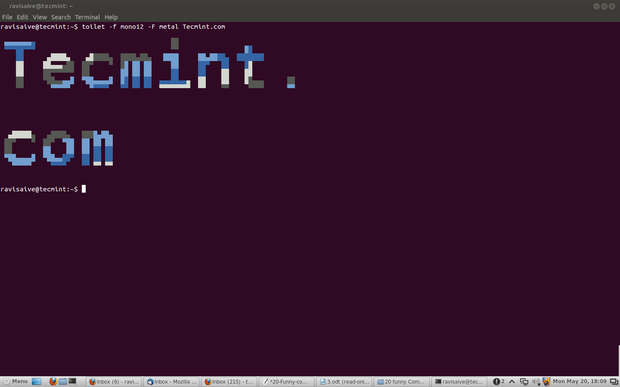
toilet command
Note: Figlet is another command that more or less provide such kind of effect in terminal.
10. Command: cmatrix
You might have seen Hollywood movie ‘matrix‘ and would be fascinated with power, Neo was provided with, to see anything and everything in matrix or you might think of an animation that looks alike Hacker‘s desktop.
Install cmatrix
root@tecmint:~# apt-get install cmatrix
root@tecmint:~# yum install cmatrix
Output
root@tecmint:~# cmatrix
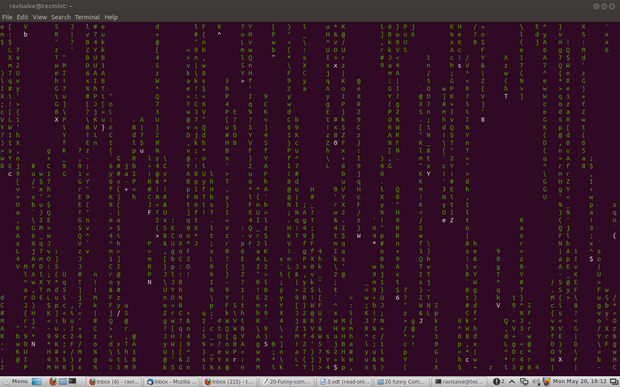
cmatrix command
11. Command: oneko
OK so you believe that mouse pointer of Linux is the same silly black/white pointer where no animation lies then I fear you could be wrong. “oneko“ is a package that will attach a “Jerry“ with you mouse pointer and moves along with you pointer.
Install cmatrix
root@tecmint:~# apt-get install oneko
root@tecmint:~# yum install oneko
Output
root@tecmint:~# oneko

oneko command
Note: Once you close the terminal from which oneko was run, jerry will disappear, nor will start at start-up. You can add the application to start up and continue enjoying.
12. Fork Bomb
This is a very nasty piece of code. Run this at your own risk. This actually is a fork bomb which exponentially multiplies itself till all the system resource is utilized and the system hangs. (To check the power of above code you should try it once, but all at your own risk, close and save all other programs and file before running fork bomb).
root@tecmint:~# :(){ :|:& }:
13. Command: while
The below “while” command is a script which provides you with colored date and file till you interrupt (ctrl + c). Just copy and paste the below code in terminal.
root@tecmint:~# while true; do echo "$(date '+%D %T' | toilet -f term -F border --gay)"; sleep 1; done
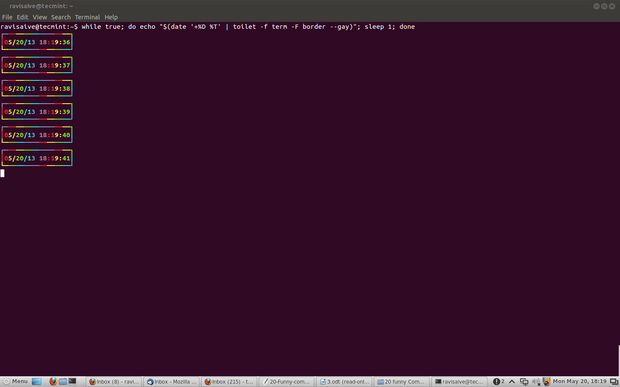
Linux while command
Note: The above script when modified with following command, will gives similar output but with a little difference, check it in your terminal.
root@tecmint:~# while true; do clear; echo "$(date '+%D %T' | toilet -f term -F border --gay)"; sleep 1; done
14. Command: espeak
Just Turn the Knob of your multimedia speaker to full before pasting this command in your terminal and let us know how you felt listening the god’s voice.
Install espeak
root@tecmint:~# apt-get install espeak
root@tecmint:~# yum install espeak
Output
root@tecmint:~# espeak "Tecmint is a very good website dedicated to Foss Community"
15. Command: aafire
How about fire in your terminal. Just type “aafire” in the terminal, without quotes and see the magic. Press any key to interrupt the program.
Install aafire
root@tecmint:~# apt-get install libaa-bin
Output
root@tecmint:~# aafire

aafire command
source :http://www.tecmint.com/20-funny-commands-of-linux-or-linux-is-fun-in-terminal/